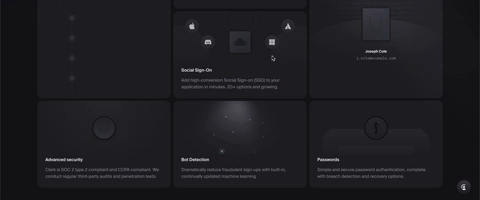Anyway, what I'm trying to say is that users value their time, and as a developer, so should you. Unless you're building the next Tik-Tok or YouTube, most users are coming to your app to try to fix some kind of problem that they're encountering. Back before I was a web developer, I used to go outside. More specifically, I spent a couple years running a farm with my sister in the countryside up in Wales. As part of that we had to put up several poly tunnels, and I was using this cheap drill to try to screw a steel screw into an aluminium tube. It was a tough job, and this screw was actually up above my head, and I had to stand on a chair, so not even gravity was on my side. Anyway, after a lot of pain and struggling I had to take a break. Later that day, my friend showed up with a better drill, he was a builder by trade, so his work bought it for him, and he let me use it. The screw went in instantly. That's the big difference between a good tool and a bad one, time. With the bad drill, I could've been up on that chair forever, but the tool my friend lent me was better just because it let me do what I wanted to do quicker.